

Devstars
Have you noticed suspicious or spammy-looking activity in your Google Analytics dashboard recently?
Just when you thought you had got to grips with referral spam, along comes another type of spam to skew your Google Analytics data…. and it’s called Language Spam.
Go ahead and check the language section of Google Analytics (under Audience > Geo > Language) to see if you have been the subject of a spam attack. You’ll know if you have if you see messages similar to these:
– “Secret.ɢoogle.com You are invited! Enter only with this ticket URL. Copy it. Vote for Trump!”.
– Congratulations to Trump and all Americans
– Vitaly rules google ☆*:。゜゚・*ヽ(^ᴗ^)ノ*・゜゚。:*☆ ¯\_(ツ)_/¯(ಠ益ಠ)(ಥ‿ಥ)(ʘ‿ʘ)ლ(ಠ_ಠლ)( ͡° ͜ʖ ͡°)ヽ(゚Д゚)ノʕ•̫͡•ʔᶘ ᵒᴥᵒᶅ(=^ ^=)oO
– o-o-8-o-o.com search shell is much better than google!
– Google officially recommends o-o-8-o-o.com search shell!
You might have also seen evidence of language spam in your reports. If you have, it’s important to block these attacks so that they do not skew your analytics data.
What is Language Spam?
The first signs of language spam were evident around the time of the US elections and were highlighted by Search Engine Roundtable on 9th November…
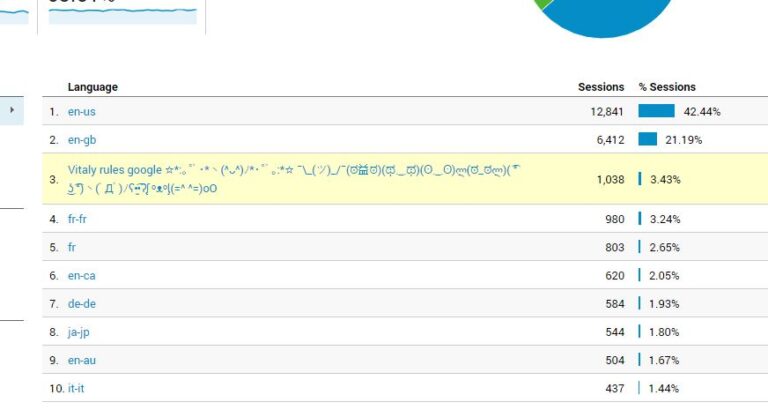
Language spam is used by spammers to promote a website or sell products.
Spammers use covert tactics to evade Webmasters by sending traffic via authoritative sites including lifehacker.com, nextweb.com and reddit.com.
We should point out that these websites are not complicit in this spam activity; and are as much victims as the websites that the spammers are targetting.
Language spam tends to register pageviews on the homepage of your website, but there is no discernible pattern as to how the spammers are deploying and engaging in their activity.
What we know is that once a strain of spam is identified, another emerges to blight Google Analytics data. Adding further complication to our working day.
We also know that this type of spam arrives at your site via:
1. bots that are programmed to visit a site and look like legitimate referrals.
2. bots that are programmed to hit Google’s GA servers.
There’s no way to stop this spam activity completely, but it is possible to filter it out of your Google Analytics data.
How to remove language spam
Follow these steps to remove Language Spam from Google Analytics:
One: Select the Admin tab within Google Analytics
Two: Select Filter within the left-hand column
Three: Give your filter a name that accurately describes the action that you wish the filter to perform; ie “Language Spam”
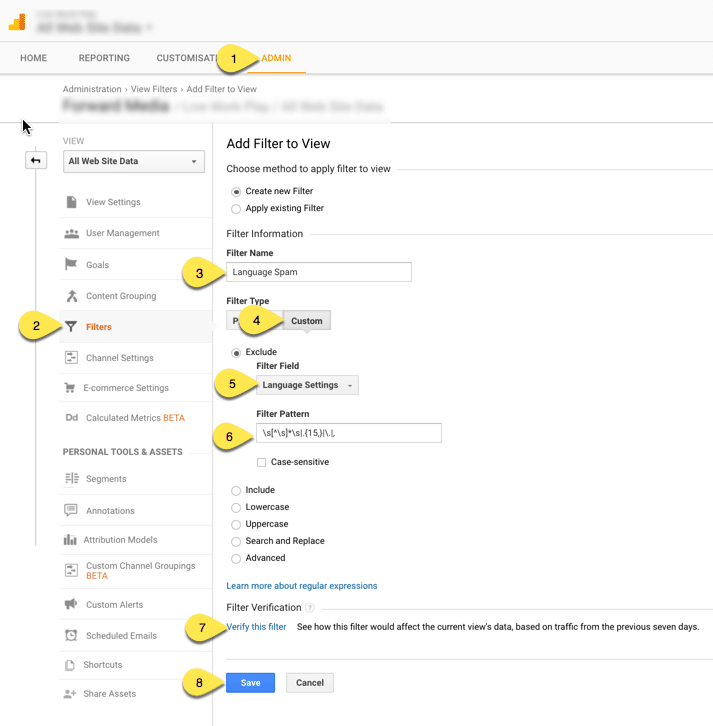
Four: Under the Filter Type field, select Custom and make sure the Exclude radio button is selected
Five: Under the Filter field, click on the drop-down box and scroll down to select Language Settings
Six: Copy this expression \s[^\s]*\s|.{15,}|\.|, as-is and paste into the field beneath the Filter Pattern section
Seven: Click Verify this Filter. If you see the message ‘This filter would not have changed your data ….’ (highlighted in red below) it means the filter returned no results. But the filter will work if you have followed the instructions properly.
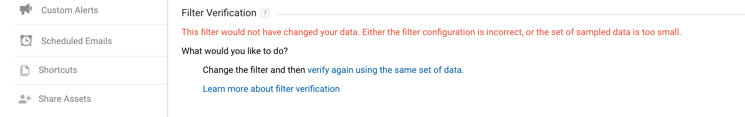
Once the filter has been verified you will see a table similar to the image shown below. You should only see language spam under the ‘Language’ column.
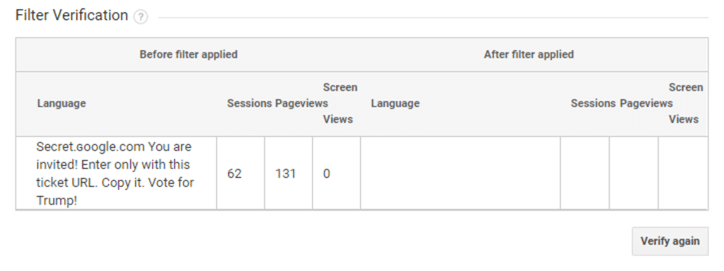
Eight: Save your filter
It’s important to note that this filter will not work retroactively so previous spam data will not be removed. You will need to set up an advanced segment in order to filter spam from historical data.
Setting up filters to negate persistent spam activity is particularly annoying because it can be time-consuming and is a distraction from your day-to-day work. So another solution is to use a third party anti-spam filter such as Analytics Toolkit.
Whether you choose software or apply filters manually, you will need to keep up-to-date with the evolution of spam activity and monitor your Google Analytics account for attacks that might circumvent filters.
What Next?
The solutions mentioned above provide effective remedies to remove language spam but do not guarantee the integrity of your data because hackers are regularly creating new ways to spread their spammy messages.
This guide from ohow.co will help you to prevent most spam without having to update filters. If you don’t have time to implement the filters, hit the ‘Talk To Us’ Button below and we will be happy to help.
Send us a brief message outlining
your project and we’ll get back to
you asap to discuss your project
in more detail.