

Devstars
Love it or hate it, you can probably already see the impact of AI on the graphic design industry. December 2022 was a watershed moment with key technologies launching that heralded a new era for us all. It may not all be bad for the graphic design industry, though.
Fine artists had similar concerns in the 19th century when photography took off, and video didn’t kill the radio star.
AI affects the graphic design industry in several ways, from automating routine tasks to imitating human creativity in the form of more personalised designs. This article aims to highlight the impact of AI on the graphic design industry and explore its potential.
With the right knowledge, generative AI tools can be a powerful support to your skills and even traditional graphic design software, so let’s dive in and learn about the power of AI.

AI has revolutionised the graphic design process, making it more efficient and user-friendly. With AI, human designers can automate tedious tasks, freeing more time for creative work. Additionally, AI algorithms can analyse data and generate designs tailored to specific audiences and demographics. This can make the design process more personalised and effective.
One of the most significant changes that AI has brought to graphic design is the automation of routine tasks. AI can perform tasks such as image resizing, colour correction, and even creating layouts with high accuracy. The net result saves time and ensures consistency in design when compared to other creative tools.
Check out Design Systems guru Brad Frost’s thoughts on how AI will impact digital design and development.
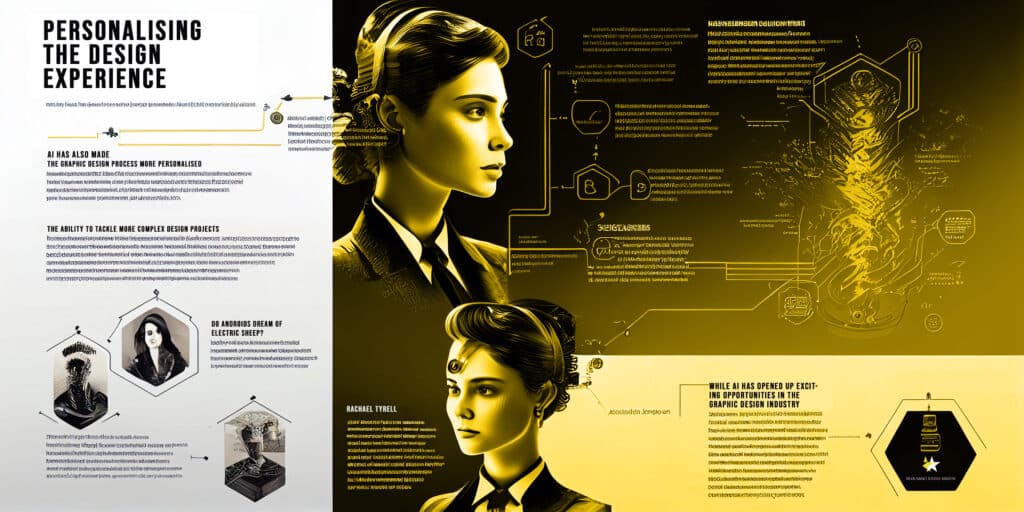
AI has also made the graphic design process more personalised by analysing data to understand the preferences and needs of target audiences. This data can then be used to create tailored designs to those audiences, resulting in more impactful and effective designs.
Still, designing web pages in Photoshop? Check out our eBook, The Digital Toolkit for Graphic Designers, where you’ll find a section on AI’s impact and some tools to try.
AI-powered tools have emerged as a formidable force, fundamentally transforming how creative professionals work. These tools leverage machine learning algorithms and neural networks to automate, enhance, and expedite various aspects of the creative process. Let’s delve into some of the notable AI tools available for graphic designers, juxtaposing them with traditional design tools they are poised to augment or replace.
Below is a table that outlines traditional design tools alongside their AI-powered counterparts, highlighting key attributes and the types of tasks they are used for.
| Traditional Tool | AI-Powered Tool | Key Attributes | Types of Tasks |
|---|---|---|---|
| Adobe Photoshop | Adobe Sensei, Adobe Firefly | Automation of repetitive tasks, intelligent scaling and cropping | Image editing, pattern generation |
| Hand Sketching | Fronty | Conversion of sketches to code | Rapid prototyping |
| Adobe Illustrator | Runway ML, Logojoy/Looka | Intelligent logo design, style manipulation | Logo creation, vector design |
| Manual Color Scheme Selection | Khroma | AI-driven color palette generation | Color schemes creation |
| Manual Layout Design | DesignScape | AI suggestions for layout optimization | Print and web layout design |
| Video Editing Software | Lumen5 | Video creation from text prompts | Social media content creation |
| Content Management Systems | Canva’s Magic Resize | Auto-resizing for various platforms | Multi-platform graphic design |
| Traditional Art Techniques | DeepArt | Digital style transfer to mimic artists | Artistic image transformation |
These AI tools provide a suite of capabilities that streamline the design process, allowing creative professionals to focus on higher-level conceptual work and to iterate more rapidly on their creative projects. The use of such tools can be particularly advantageous for agencies like Devstars, where the blend of bespoke solutions and efficient design is crucial to maintaining a competitive edge and delivering high-quality creative assets.
The integration of AI into the graphic design workflow offers an exciting opportunity to enhance the creative capabilities of designers, reduce time spent on routine tasks, and focus on delivering high-quality, innovative design solutions to clients. For an agency with the vision and experience of Devstars, adopting these tools can lead to more efficient project completion, higher client satisfaction, and potentially, a stronger competitive position in the marketplace.
While AI has opened up exciting opportunities in the graphic design industry, it has also presented some challenges that designers must address.
One of the biggest opportunities that AI has created in the graphic design industry is the ability to tackle more complex design projects. With AI, designers can create designs that were previously impossible to achieve manually, such as complex animations and interactive designs, opening up new possibilities for designers to push the boundaries of what’s possible in the field.
With the increasing use of AI in the graphic design industry, competition will become more intense. As AI makes it easier for non-designers to create high-quality designs, incredible banner designs, and so on traditional designers may face stiff competition from new entrants to the market.
Tools like DALL·E and Midjourney offer powerful tools and are great enablers, but they are just tools. The skill will be in how we imagine their use and steer them with prompts and questions.
The impact of Artificial Intelligence on the graphic design industry will only become more significant in the coming years—this is just the beginning. As AI technology evolves, designers will have access to more powerful tools and capabilities. The challenge for designers will be to stay ahead of the curve and embrace AI in a way that allows them to achieve creative excellence and offer more value to their clients.

AI is significantly impacting the graphic design industry, changing the way designers work and opening up new possibilities in the field.
AI is changing the graphic design process by automating routine tasks and making the process more personalised by analysing data to understand target audiences.
AI is creating opportunities for designers to tackle more complex design projects, such as complex animations and interactive designs, and making design accessible to a wider audience.
Tools like ChatGPT can be used to explore ideas and even help you develop proposals for your clients
Designers may face increased competition as AI makes it easier for non-designers to create high-quality designs. Designers must stay ahead of the curve and embrace AI in a way that allows them to create better designs and offer more value to their clients.
Yes, there are several free AI tools available that can assist small businesses and individual designers with their graphic design projects. These tools often provide a drop interface which makes it simple for users to generate visual content with less time investment. For example, generative AI tools like Canva offer limited free versions that can be used to create a range of designs, from social media graphics to book covers. Other free AI design tools that can help with conceptualizing design concepts include Blender’s AI capabilities for 3D design and Google’s AutoDraw for sketching.
The DALL·E 2 plug-in is now available for ChatGPT.
ChatGPT can be a valuable asset for graphic design in several ways. It can help generate creative copy and suggest design concepts that resonate with your target audience. For instance, ChatGPT can assist in creating descriptive text for a book cover or provide ideas for a design concept. Furthermore, it can be used as a collaborative tool to brainstorm with team members, even in mobile app interfaces, helping to refine ideas and concepts before starting the actual design process.
While AI is making significant strides in the graphic design industry, it is unlikely to replace human designers completely in 2023. AI tools are primarily designed to augment the capabilities of human designers, not replace them.
They can handle repetitive tasks or generate initial design ideas, but the creativity, intuition, and strategic thinking of a human designer are irreplaceable. AI tools serve as assistants that can free up time for designers to focus on more complex and nuanced aspects of design work.
The best AI tools for graphic design are those that match the specific needs of the project and the workflow of the designer or team. For small businesses looking to create visual content quickly, Canva and Adobe Spark provide user-friendly interfaces and a wealth of templates to choose from.
For more complex tasks like generating unique design elements, Adobe Sensei’s AI capabilities within the Adobe Creative Cloud suite are powerful. Generative AI tools such as DeepArt and Runway ML offer innovative ways to experiment with visual styles and concepts. Ultimately, the best tool will depend on the project requirements, the designer’s proficiency, and the intended target audience.
Send us a brief message outlining
your project and we’ll get back to
you asap to discuss your project
in more detail.