

Devstars
Blog
Date: 21/09/2023
Stuart WatkinsWelcome to the ultimate 2023 guide that aims to clarify all your queries about web fonts. Fonts are more than just decorative elements; they carry the voice and tone of your site. How you choose and implement these fonts can significantly impact the user experience, accessibility, and even the SEO of your site.
Web fonts have evolved dramatically over the years. Gone are the days when Arial and Times New Roman dominated web pages. Now, there’s an expansive variety, ranging from Google’s free-to-use collection to high-end licensed fonts.
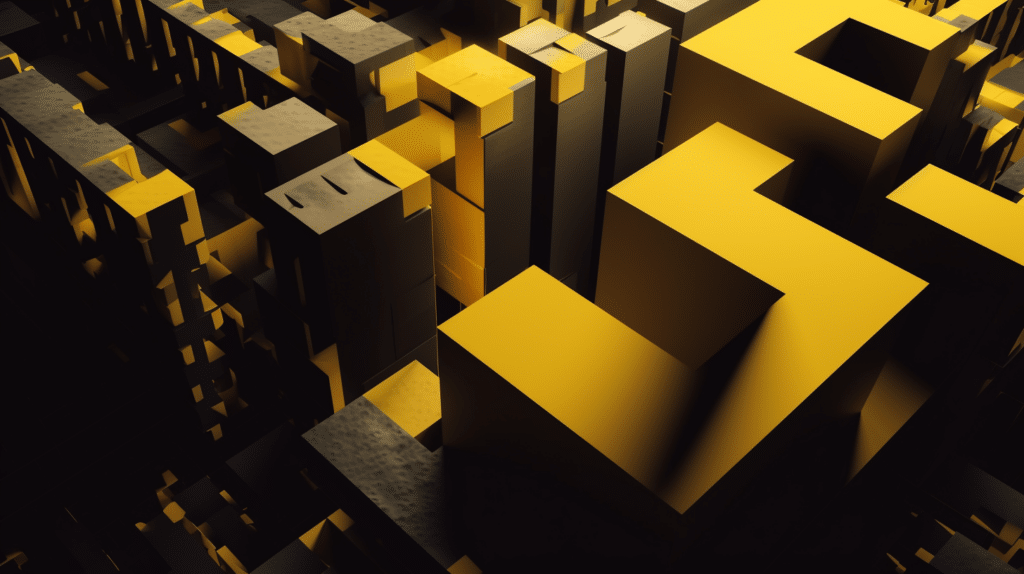
Fonts are the linchpin in your site’s design. They maintain visual consistency, contribute to brand identity, and hold a viewer’s attention. In a nutshell, they set the emotional tone of your site and can boost or hinder engagement.
Understanding the basic structure of a font can save you from several design pitfalls.
Serif fonts have little feet, or “serifs,” at the end of each stroke, while Sans Serif fonts do not. Serif fonts are generally considered more formal and sans-serif more modern.
Line length is the width of the text block while leading is the vertical space between lines of text. Adjusting these can enhance readability.
Google Fonts offers a robust and free solution for incorporating quality typography into your website.
Adding Google fonts is as easy as pie. Here’s a quick tutorial to guide you through it.
Arial and Times New Roman are no longer the go-to fonts. Roboto, Open Sans, and Lato have taken the stage.
Here’s are the Top 10 Google Fonts for 2023 (according to Wisdom of the Crowd)
If you want to stand out, licensed fonts offer uniqueness and exclusivity.
Several platforms like Adobe Fonts or Font Squirrel provide licensed fonts but beware of the costs involved.
While Google fonts are free, licensed fonts come with a price tag, usually as a one-time payment or a subscription.
It’s essential to weigh the pros and cons to make an educated decision. Bear in mind both the cost and size of the font when choosing.
It’s also worth noting that you don’t need to buy (or serve) the whole font family. Selecting only the font weights and styles you need will save you money and make your pages load faster.
Google fonts are free and easy to use, while licensed fonts offer exclusivity and high-end design.
While fonts won’t directly affect your SEO, page loading times certainly will, and fonts play a role in that.
Whether you opt for Google or licensed fonts, there are best practices to follow.
A well-paired font can elevate your design from ordinary to extraordinary. Check our Fontpair and test some fonts.
Ensure your website is accessible to as many people as possible by following these guidelines.
Styling fonts with CSS is straightforward but requires a fundamental understanding of CSS rules and properties.
JavaScript offers dynamic styling options and is particularly useful for responsive design.
Slow-loading fonts can drive users away, but thankfully, there are strategies to optimise font loading.
Dynamic subsetting and the font-display CSS property can significantly improve loading times.
FOUT (Flash of Unstyled Text) and FOIT (Flash of Invisible Text) can degrade user experience but are avoidable.
Creating a clear hierarchy using font sizes is crucial for readability.
A font might look great on a desktop but could be better on a mobile screen. Here’s how to avoid that pitfall.
In the ever-evolving world of web design, staying updated is key. We hope this comprehensive guide has given you the tools to elevate your website’s creation through the strategic use of Google and licensed fonts.
Send us a brief message outlining
your project and we’ll get back to
you asap to discuss your project
in more detail.