

Devstars
In an ever-evolving digital landscape, the advent of low-code and no-code platforms continues to democratise the creation and management of websites, enabling entrepreneurs, business leaders, and creatives to assemble digital experiences without writing a single line of code.
Despite the allure of these platforms, there remains a vital role for the expertise and nuanced skills that digital agencies bring to the table. This article examines the benefits and limitations of low-code and no-code solutions, underscores the value of professional agency experience, and explores how artificial intelligence (AI) integrates into this ecosystem, elevating classically trained programmers.
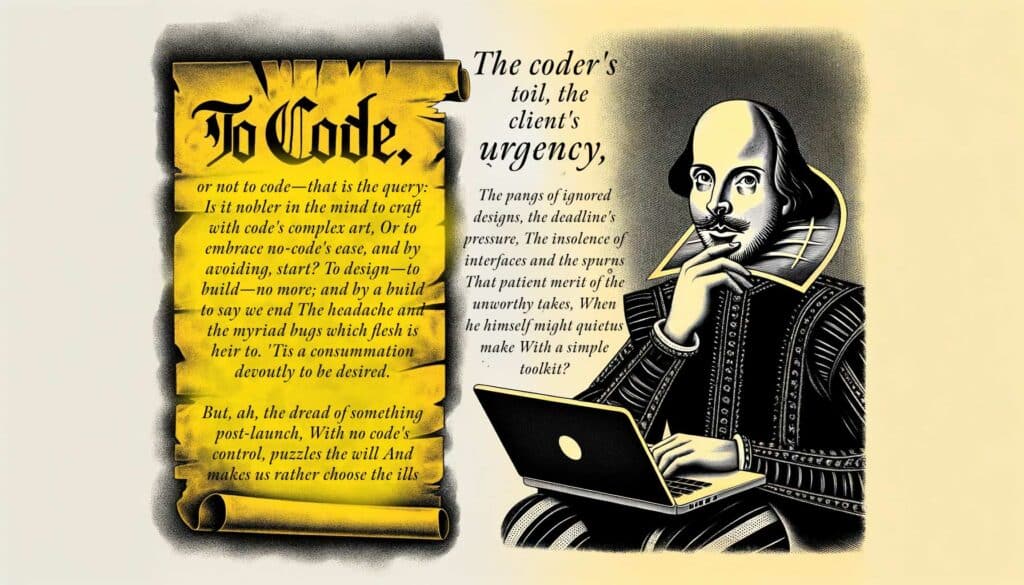
Fuelled by user-friendly interfaces, low-code and no-code platforms empower individuals with little to no programming background to construct and iterate websites quickly. This accessibility fosters a culture of innovation and experimentation, allowing more people to bring their digital visions to life.
The platforms dramatically reduce development time. Pre-built templates and drag-and-drop functionality mean that prototypes and final products can be crafted in a fraction of the time it takes to code from scratch. These solutions cater to the pace of modern business, where speed to market can be a competitive advantage.
With an intrinsic ability to bypass complex coding, these platforms can significantly reduce the initial financial outlay for web development projects, making them attractive for startups and small businesses operating with constrained budgets.
Pre-packaged components and confined workflows can limit the ability to tailor-make features or scale up complexity as business needs grow. There’s a ceiling on innovation where one-size-fits-all solutions don’t always accommodate the unique aspects of a brand or business.
These platforms often lock users into a specific ecosystem, making it difficult to migrate to another solution or integrate with systems outside of the prescribed toolkit, potently leading to long-term strategic inflexibilities.
Low-code and no-code tools may not always be optimized for performance, leading to slower websites that impact user experience. Moreover, relying on third-party platforms can introduce security vulnerabilities, an area often better managed by experts adept at navigating these complexities.
| Aspect | Low-Code | No-Code | Low-Code |
| Customization | Moderate customization possible with constrained flexibility. | Limited customization – best suited for standard applications with common features. | High level of customization allowing intricate and bespoke solutions. |
| Complexity | Suitable for more simple applications. Can often struggle with complex or unique requirements. | Good for simple to moderately complex applications. Not really suitable for complex or unique requirements. | Can handle simple to highly complex and unique requirements without limitations. |
| Development Speed | Faster development compared to traditional coding due to pre-built modules and visual interfaces. | Fastest development cycles owing to drag-and-drop interfaces and pre-built elements. | Slower development as it requires writing and testing code from scratch. |
| Scalability | Can be scalable but may hit limits if the application complexity increases significantly. | May not be highly scalable – depending on the platform, the system may not handle increased load or complexity well. | Highly scalable – can be optimized and refactored for performance with increasing load and complexity. |
| Learning Curve | Short learning curve compared to traditional development. Some technical knowledge is usually required. | Lowest learning curve; designed for users without technical expertise. | Steep learning curve; requires in-depth knowledge of programming languages, frameworks, and technical principles. |
| Cost | Lower initial cost than traditional coding, but may have ongoing platform subscription fees. | May have lower initial costs, with potential savings on development labor. Ongoing subscription fees may apply. | It may have lower initial costs, with potential savings on development labor. Ongoing subscription fees may apply. |
| Integration | Limited integration capabilities; dependent on platform support for third-party services. | Limited to what the platform supports natively. Extensive custom integrations typically not supported. | Extensive integration capabilities, allowing for communication with a wide range of third-party services and internal systems. |
| Control | Partial control over the application environment; reliant on platform constraints. | Little to no control over the underlying code or hosting environment. | Full control over the application, including hosting, deployment, and maintenance choices. |
| Support/Maintenance | Full control over maintenance, however, requires technical expertise or developer support. | Limited to what the platform supports natively. Extensive custom integrations are typically not supported. | Depending on platform support, custom code elements may require specialized knowledge to maintain. |
| Performance | Can be less optimized for performance compared to traditional coding. | Potentially slower due to automatically generated code and lack of deep optimization capabilities. | Highly optimized performance if properly coded and maintained. |
| Security | Dependent on the platform’s built-in security measures; limited to no ability to fine-tune. | Mostly dependent on platform support, users may face limitations in troubleshooting and customization. | Ability to implement robust, customized security measures tailored to the application’s specific needs. |
| Innovation | May limit the ability to push the boundaries of technology and innovation due to platform constraints. | Particularly restrictive for innovative and cutting-edge applications due to inherent platform limitations. | Reliant on the platform’s security measures; limited ability to add bespoke security features. |
The web development landscape offers a spectrum spanning out-of-the-box solutions to coding entirely from scratch. WordPress, as a content management system, sits right across this spectrum due to its flexible and extensible nature. It caters to diverse users—from those with little technical know-how to highly skilled agencies capable of crafting intricate, bespoke digital experiences.
At one end of the spectrum, we have users who might use WordPress’s user-friendly interface to create websites with minimal code interaction. They typically rely on an array of pre-made themes and plugins that require little more than installation and some configuration. These options are abundant and come in various styles, catering to different industries and purposes. The advantage here is the relative ease and speed with which users can establish a web presence; however, the downside is that there’s often a compromise on uniqueness and potential for bloat from unused theme features.
| No-code: WordPress for Beginners |
| Ease of Use: Installation of off-the-shelf themes with a few clicks. No coding knowledge required to get started. Quick setup with pre-configured settings for fast launch. Pre-Made Themes and Plugins: Wide variety of styles catering to different industries. Simple customization options through theme settings and customizers. Limitations: Sacrifice on unique design elements. Potential for feature bloat leading to slower site performance. |
| Low-code: Intermediate WordPress Use |
| Drag-and-Drop Page Builders: Tools like Elementor or WPBakery enhance customization capability. Greater personalization is possible without deep coding expertise. Customization Beyond Themes: Ability to tailor websites beyond basic themes with advanced plugins. Some level of technical skill opens more possibilities for design. Potential Constraints: Limited by the functionalities of chosen page builder tools. Performance may be impacted by unnecessary code. |
| Traditional code: Agency-Level WordPress Development |
| Bespoke Design and Development: Digital agencies can create custom themes and user experiences from scratch. Expert coders at an agency can develop bespoke plugins for advanced functionality. Strategic Online Experience Creation: Integration of brand identity and strategic design for effective web presence. Focus on engagement, SEO, and conversion optimization. Agencies offer a holistic approach to brand development and digital marketing. Customization and Scalability: Tailored code to meet specific client needs and goals for future scalability. Long-term support for maintenance and growth. |
While low-code and no-code solutions offer a shortcut to website creation, they often can’t replicate the complex, robust, and nuanced functionalities that a digital agency’s expertise can provide. Agencies bring deep technical knowledge to architect solutions that are optimized for performance, security, and scalability.
Agencies offer strategic advice that transcends the build. From UI/UX design to branding and digital marketing, agencies deliver a holistic approach, ensuring the final product is not just functional but also aligned with the broader business objectives.
For businesses with bespoke needs, agencies can create tailored functionalities that low-code and no-code platforms cannot support. Moreover, expert programmers can integrate disparate systems, ensuring seamless data flow and interoperability between platforms – a task often beyond the capabilities of templated solutions.
Professional programmers offer invaluable problem-solving skills that are critical when unexpected technical challenges arise. Their insight can prove essential in troubleshooting and refining complex systems to ensure reliability and adaptability.
An agency can offer long-term support and maintenance, providing peace of mind that any issues will be managed promptly. This level of support is often missing with no-code/low-code solutions, where users are left to navigate post-deployment issues independently.
Artificial intelligence has the potential to revolutionize how classically trained programmers work. By automating routine tasks and providing intelligent code suggestions, AI can augment the efficiency of skilled developers, allowing them to focus on more complex and innovative tasks.
AI can forecast user behavior and test the multitude of ways users might interact with a website, ensuring robustness and user-centric design. This predictive power can inform developers, enabling proactive refinements before deployment.
AI can analyse existing codebases, suggest performance improvements, and even rewrite code to be more effective. These contributions can lead to more streamlined, efficient, and secure web environments, showcasing how AI can be a valuable ally for programmers.
While low-code and no-code platforms have reshaped the web development scene by democratizing the building process, they are not the panacea for every digital project. The expertise and comprehensive skill set that a seasoned digital agency offers remain critical for ambitious, large-scale, or highly customized projects. Moreover, alongside the evolution of AI tools that enhance the productivity of established programmers, the future points to a collaborative landscape where the simplicity of no-code solutions coexists with the depth and strategic insight of professional agency-led web development. Balancing these elements – the ease of low-code/no-code, the ingenuity of agency veterans, and the leverage of AI – is key in creating dynamic and effective digital solutions.
The answer depends on the project requirements and goals. No-code platforms are excellent for rapid development and simple applications. However, they may need more flexibility and control offered by traditional coding which is necessary for complex, scalable, and highly customised solutions.
Low-code offers a faster development process with pre-built modules but may not provide the level of detail and fine-tuning available with custom code. Custom code (traditional development) offers the ultimate flexibility and customization, as developers have complete control over the application from the ground up.
Rather than killing no-code, AI is more likely to complement and enhance it. AI can streamline and refine the no-code development process by automating tasks, providing intelligent recommendations, and improving user experiences. It could also contribute to the sophistication of no-code tools, making them even more accessible and powerful.
The opposite of low-code/no-code would be fully coded, or traditional development approaches where software engineers write, test, and maintain every line of code manually using programming languages and frameworks without reliance on any automated abstraction layers provided by low-code or no-code platforms.
Send us a brief message outlining
your project and we’ll get back to
you asap to discuss your project
in more detail.