

Devstars
You’re probably reading this because you have a WordPress site that runs at a snail’s pace on the front end, and your admin team struggles to open pages in the CMS. To crudely borrow from Goldie Looking Chain, “WordPress Doesn’t Make Slow Websites; People Do”.
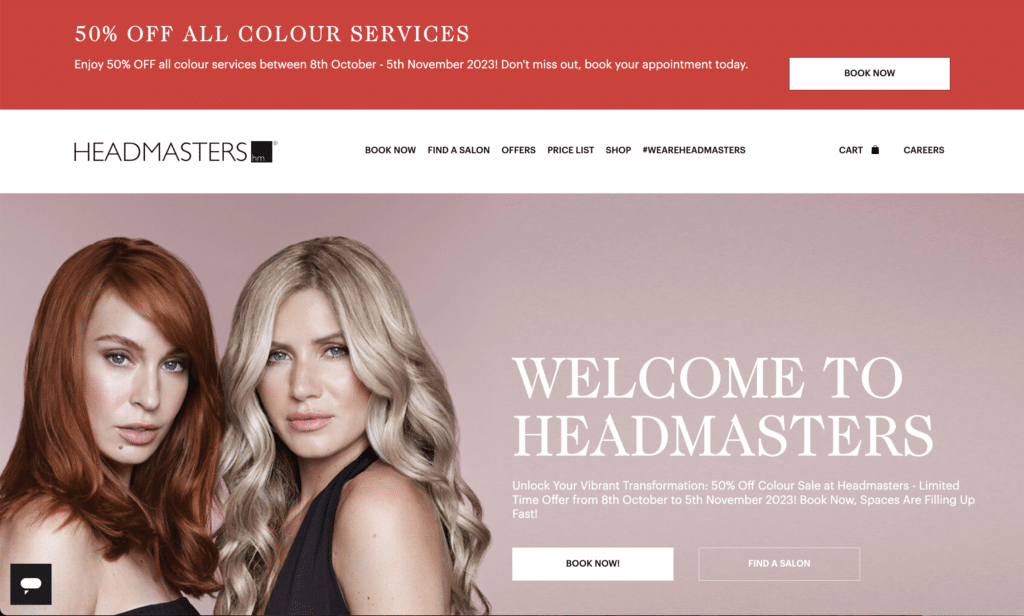
When we took over Headmasters.com in 2018, some pages took 10 seconds to load, and the site had amassed over 80 plug-ins. Another site we looked at recently (and will remain nameless) had over 120 plug-ins!
It tends to fall into two routes:
There is a theme (excuse the pun) here. WordPress success is down to its ease of use, but this also breeds complacency. Hopefully, our guide will help.
Website speed is not just a technical metric; it’s a critical factor that directly influences the user experience, conversion rates, and search engine rankings. Think of it as the digital equivalent of a first impression. Users expect a fast and seamless experience when clicking a link or entering a web address. If your website takes too long time to load, that initial impression can quickly turn sour, resulting in high bounce rates and lost opportunities.
Our guide aims to help you uncover why you might have a slow WordPress website and, more importantly, how to transform it into a high-speed, responsive online platform. We’ll delve into the intricacies of website speed optimisation, explore the intricacies of WordPress hosting, themes, and plugins, and learn about best practices for optimising images, reducing HTTP requests, and streamlining database operations.

The stakes are high in the online world. A slow website can lead to decreased user engagement, abandoned shopping carts, and diminished credibility. Furthermore, search engines like Google consider website speed a critical ranking factor. In other words, if your WordPress site is sluggish, it could be losing out on organic traffic and higher search engine visibility.
So, join us as we unravel the mysteries of WordPress speed, debunk common myths, and equip you with actionable strategies to improve your website’s speed, enhance the overall user experience, and bolster your SEO rankings. Fasten your seatbelts; we’ll journey towards a faster, more responsive WordPress website.
WordPress is an open-source content management system (CMS) that powers millions of websites worldwide. Its user-friendly interface and extensive customisation options make it a top choice for bloggers, businesses, and developers.
It comes in two flavours WordPress.com and WordPress.org, this article mainly applies to WordPress.org, but there is some overlap.
| Aspect | WordPress.org (Self-Hosted) | WordPress.com (Hosted) |
| Control | Full control over your website | Limited customisation options |
| Customisation | Highly customisable | Limited themes and plugins |
| Ownership | You own your website and data | Less control over data |
| Hosting | Requires separate web hosting | Hosting included in plans |
| Technical Knowledge | Requires technical expertise | Beginner-friendly setup |
| Hosting Costs | Pay for hosting and domain | Included in plans or free |
| Responsibility | Responsible for backups, security, updates | Updates and security handled by WordPress.com |
| Monetisation | Unlimited monetisation options | Restrictions on lower-tier plans |
| Branding | No WordPress.com branding | WordPress.com branding on free plan |
| Data Ownership | Full ownership of data | Limited control over data |
| Support | Community support and resources | Access to WordPress.com customer support |
| Time-Consuming | Can be time-intensive | Easier and quicker setup |
Website speed is crucial for various reasons, directly impacting user experience, business success, and search engine rankings. Here’s why website speed is so important:
Your choice of hosting provider plays a pivotal role in website speed. Shared hosting plans may be budget-friendly but can lead to slower loading times due to resource sharing. A managed or VPS hosting plan will offer the best way to improve speed and reliability.
Off-the-shelf themes and plugins, readily available for use in WordPress, are a double-edged sword. While they offer convenience and functionality, they can also contribute to slowing down your WordPress website. Let’s explore in detail why these pre-made themes and plugins can have such an impact:
To mitigate the impact of off-the-shelf themes and plugins on your WordPress website’s speed, consider the following strategies:
By understanding why off-the-shelf themes and plugins can slow down WordPress, you can make informed decisions about which ones to use and take steps to optimise your site’s performance.
Optimising images and adopting new web formats are essential strategies for improving website speed and performance. Let’s delve into both aspects to provide valuable insights:
The above formats have been around for years, but there are new kids on the block that are well-supported and offer significant advantages.
| New Web Formats | Best Uses | Replacing Old Formats |
| WebP | Web images with good compression and quality | JPEG, PNG |
| AVIF | High-compression web images | JPEG, PNG |
| WebM and VP9 | Video content | Older video formats |
| SVG | Logos, icons, and simple graphics | Raster image formats |
| Brotli Compression | Compression of HTML, CSS, JavaScript | Gzip, Deflate |
| WebAssembly (Wasm) | High-performance web applications, games | JavaScript |
| HTTP/2 and HTTP/3 | Faster data transfer and improved page loads | HTTP/1.1 |
| Progressive Web Apps (PWAs) | Enhanced user experiences | Traditional websites |
By optimising images and embracing new web formats, you can significantly boost your website’s performance, reduce loading times, and provide a smoother and more enjoyable experience for your visitors. Keeping up with the latest web technologies and best practices is essential in today’s digital landscape.
Each element on your webpage, including scripts, stylesheets, and images, requires an HTTP request to load. Minimise these requests by combining and minifying files, reducing the number of external resources, and using browser caching.
WordPress uses a relational database management system (RDBMS), typically MySQL, to store its data. This database-centric approach worked well for WordPress’s original purpose as a blogging platform. However, as WordPress evolved into a full-fledged content management system (CMS) capable of powering complex websites, it faced challenges in efficiently storing and managing data beyond simple blog posts. Here’s some historical insight into this issue and how other data tables can be used to address it:
To address the limitations of WordPress’s default data storage mechanisms, developers often resort to alternative approaches:
In summary, WordPress’s historical data storage and update mechanisms were designed for simplicity and blogging but may only partially accommodate the requirements of complex data structures. To overcome these limitations, developers have employed custom tables, external databases, ORM tools, and other strategies to manage and organise complex data. This ensures that WordPress remains adaptable to various website types and purposes.
Caching strategies are crucial for optimising website performance, reducing server load, and delivering faster loading times to users. Cloudflare, a content delivery network (CDN), is a powerful tool that can enhance caching and improve website speed. Let’s explore caching strategies and the use of Cloudflare:
Cloudflare is a CDN and web security service that can greatly enhance caching strategies for WordPress and other websites:
By leveraging caching strategies and integrating Cloudflare into your WordPress setup, you can improve website performance, user experience, and security. Properly configured caching can help your WordPress site handle traffic spikes, reduce server load, and deliver content to users worldwide with minimal latency.
Investing in quality hosting is the first step to a faster WordPress website. Understand where your site will be hosted, data centres in the united states might not make sense for a site that serves the UK. Look for providers known for speed and reliability; a web server with an SD drive might be a good idea, even if it means paying more.
Opt for minimalist themes and plugins that are designed for speed. Avoid themes with excessive features you don’t need, and regularly update your plugins.
Use image optimisation plugins to compress and resize images automatically. Implement lazy loading to ensure images load as users scroll down the page. Tools like WP Rocket might help here.
Reduce the number of HTTP requests by optimising code, combining CSS and JavaScript files, and using content delivery networks (CDNs) for static resources.
Schedule regular database optimisation tasks to remove unnecessary data and keep your database running efficiently.
Install a caching plugin like WP Super Cache or W3 Total Cache to generate static HTML versions of your pages, reducing server load and speeding up delivery.
Use online tools like Google PageSpeed Insights, GTmetrix, or Pingdom to assess your website’s speed. These tools provide insights and suggestions for improvement.
Monitor your website’s speed regularly using performance monitoring plugins. Set up alerts for significant speed drops to take immediate action.
WordPress speed depends on various factors, including hosting, themes, and plugins. With the right choices and optimisations, WordPress can be fast.
While premium themes may offer benefits, their speed depends on how well they are coded and configured.
Caching is essential, but it’s not a panacea. Properly configuring other speed optimisation techniques is equally important. A cache plugin might help, but it may also add complexity to the code.
Speed is not just a luxury; it’s a necessity for modern websites. By addressing the factors that make WordPress slow and implementing effective speed optimisation strategies, you can provide a better user experience, improve your SEO rankings, and ensure your website performs at its best.
Use online tools like Google PageSpeed Insights or GTmetrix for a quick analysis.
Shared hosting can slow down your site due to resource sharing. If youa re on a cheap plan you may be sharing resources with a lot of other users. Consider upgrading to a better hosting plan.
Not necessarily. The speed of a theme depends on its coding and optimisation. Bear in mind an off the shelf theme free or premium will always be slower than a bespoke theme built specifically for your business.
Yes, slow websites tend to rank lower in search engine results. Google keeps a keen eye on Core Web Vitals specifically for mobile, you should too.
Page builders can add complexity and affect speed. Choose one that is performance-oriented. We recommend Advanced Custom Fields Pro as it provides great flexibitltuy with minimal impact on speed.
Aim for 2-3 seconds or faster loading time for the best user experience.
Send us a brief message outlining
your project and we’ll get back to
you asap to discuss your project
in more detail.